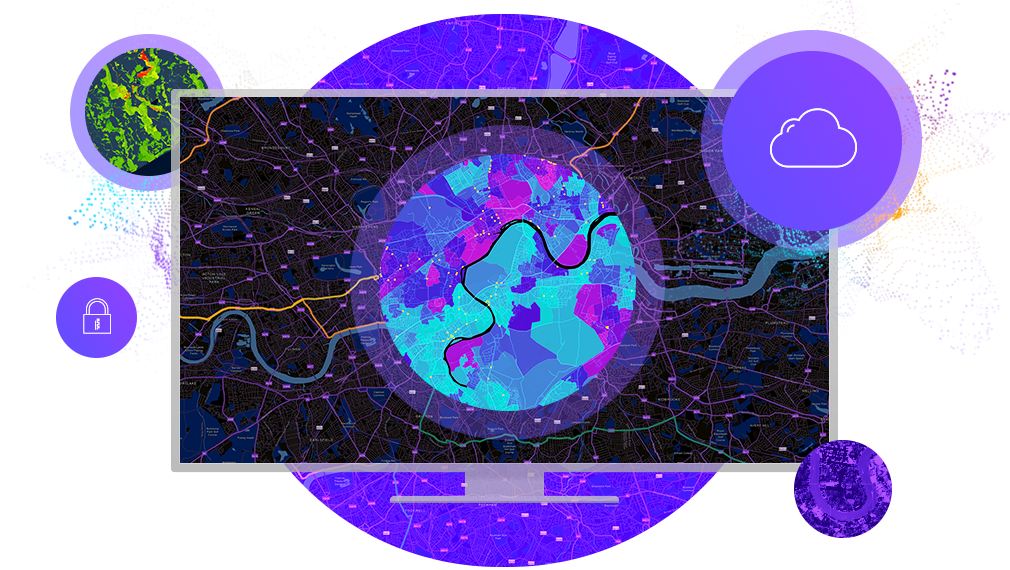ArcGIS Enterprise is a comprehensive system designed to meet the geospatial needs of organizations, allowing them to deploy powerful mapping and analytics capabilities within their infrastructure. However, installing and configuring ArcGIS Enterprise can be a complex process, requiring careful planning and execution to ensure optimal performance and functionality. In this article, we will explore strategies and best practices for improving the installation and configuration of ArcGIS Enterprise, enabling organizations to harness its full potential efficiently.
Understanding ArcGIS Enterprise
ArcGIS Enterprise is Esri’s flagship platform for building and managing spatial data infrastructure. It comprises several key components, including ArcGIS Server, Portal for ArcGIS, ArcGIS Data Store, and ArcGIS Web Adaptor, among others. These components work together to enable organizations to create, manage, and distribute geographic information across their enterprise.
Installation Process
The installation of ArcGIS Enterprise typically involves several steps, including system requirements verification, software download, installation, and configuration. To streamline this process, organizations should begin by carefully reviewing the system requirements documentation provided by Esri. This documentation outlines the hardware, software, and network prerequisites necessary for a successful installation.
Next, organizations should ensure that they have access to the necessary installation files, either through Esri’s customer portal or physical media. Once the installation files are available, administrators can proceed with the installation process, following the step-by-step instructions provided by Esri.
Configuration Best Practices
Once ArcGIS Enterprise is installed, the next step is to configure it according to the organization’s specific requirements. Configuration involves tasks such as setting up user accounts, defining security settings, configuring data sources, and customizing the user interface.
To streamline the configuration process, organizations should consider the following best practices:
Planning: Before diving into the configuration, it’s essential to develop a comprehensive plan that outlines the organization’s spatial data requirements, security policies, and user workflows. This plan will serve as a roadmap for the configuration process, ensuring that all necessary settings are properly configured.
Role-based Access Control: ArcGIS Enterprise supports role-based access control, allowing administrators to define user roles and permissions based on their responsibilities within the organization. By implementing a robust access control model, organizations can ensure that users only have access to the resources they need to perform their jobs, reducing the risk of unauthorized access.
High Availability and Disaster Recovery: To ensure continuous availability of critical geospatial services, organizations should implement high availability and disaster recovery measures. This may involve deploying ArcGIS Enterprise in a distributed architecture across multiple servers and implementing backup and recovery procedures to mitigate the impact of hardware failures or data loss.
Performance Optimization: ArcGIS Enterprise performance can be optimized through various techniques, such as load balancing, caching, and tuning server configurations. Organizations should monitor system performance regularly and make adjustments as needed to ensure optimal performance, particularly during peak usage periods.
Automation: Automating routine tasks can help streamline the configuration process and reduce the likelihood of errors. Tools such as Python scripting and Esri’s ArcGIS API for Python can be used to automate tasks such as user provisioning, data loading, and system monitoring, saving time and effort for administrators.
Documentation: Comprehensive documentation is essential for maintaining and troubleshooting ArcGIS Enterprise deployments. Organizations should document their configuration settings, workflows, and procedures to facilitate knowledge sharing and ensure continuity in case of personnel changes.
Conclusion
ArcGIS Enterprise offers organizations a powerful platform for managing spatial data and enabling geospatial analysis across the enterprise. By following best practices for installation and configuration, organizations can streamline the deployment process, improve system performance, and ensure the successful implementation of ArcGIS Enterprise within their infrastructure. With careful planning, attention to detail, and ongoing maintenance, organizations can leverage ArcGIS Enterpris’e to unlock the full potential of their spatial data assets.