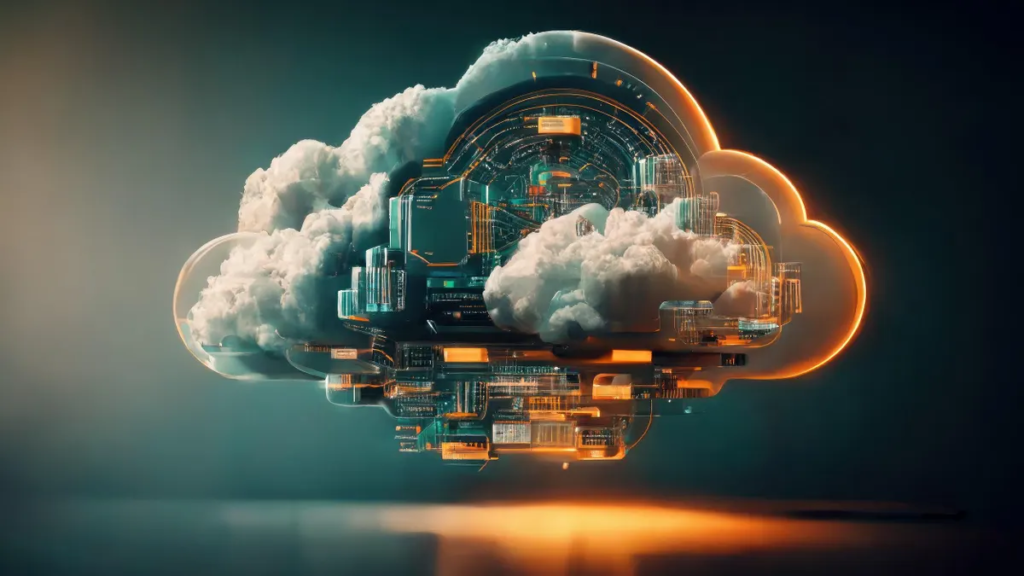In today’s digital age, businesses are constantly seeking new ways to enhance efficiency, reduce costs, and stay competitive. One technology that has transformed the way organizations operate is cloud computing. By delivering computing services such as storage, servers, databases, and software over the internet, Cloud Computing Essentials to unlock a multitude of benefits without the burden of maintaining expensive on-premises infrastructure.
Whether you’re a small startup or a large enterprise, understanding the essentials of cloud computing and how to maximize its benefits is crucial to your success. In this article, we’ll explore the fundamental aspects of cloud computing, the key benefits it provides, and how businesses can harness its full potential.
What Is Cloud Computing?
At its core, cloud computing refers to the delivery of computing services over the internet, or “the cloud.” Instead of relying on physical servers, hardware, and data centers that require constant maintenance, cloud computing allows businesses to access a wide range of digital resources remotely. These resources can include anything from data storage to advanced software applications, all hosted in the cloud and available on-demand.
One of the major appeals of cloud computing is its flexibility. Businesses no longer need to invest heavily in infrastructure or face the limitations of traditional IT systems. Instead, they can scale their resources as needed and only pay for what they use, making it an ideal solution for companies of all sizes.
The Essentials of Cloud Computing
Before diving into the specific benefits of cloud computing, it’s important to understand the basic components and types of cloud services. These essentials form the foundation of what makes cloud computing such a powerful and versatile tool for businesses.
Types of Cloud Computing
There are three primary types of cloud computing, each offering different levels of control, flexibility, and management responsibilities:
- Public Cloud: In this model, cloud services are provided over the internet by third-party providers. Public cloud services are cost-effective and widely accessible, with resources shared among multiple organizations. Examples include services from Amazon Web Services (AWS), Microsoft Azure, and Google Cloud.
- Private Cloud: A private cloud is a dedicated infrastructure that is either hosted on-site or by a third-party provider but used exclusively by a single organization. This model provides greater control, security, and customization, making it ideal for businesses with strict regulatory or security requirements.
- Hybrid Cloud: As the name suggests, hybrid cloud combines elements of both public and private clouds. It allows businesses to keep critical data and applications in a private cloud while leveraging the scalability and cost-efficiency of the public cloud for less-sensitive workloads.
Cloud Service Models
Cloud computing is typically delivered in one of three service models, each offering different levels of abstraction and control:
- Infrastructure as a Service (IaaS): IaaS provides the basic building blocks for cloud computing, including virtual machines, storage, and networking. Businesses have full control over their infrastructure and can configure and manage resources as needed. Examples include AWS EC2 and Google Compute Engine.
- Platform as a Service (PaaS): PaaS offers a higher level of abstraction, providing a platform for developers to build and deploy applications without worrying about managing the underlying infrastructure. This allows developers to focus on coding and innovation. Popular PaaS platforms include Microsoft Azure App Services and Google App Engine.
- Software as a Service (SaaS): SaaS delivers fully functional software applications over the internet. Users can access these applications via a web browser without needing to install or maintain software on their local machines. Well-known examples include Salesforce, Microsoft 365, and Google Workspace.
Key Components of Cloud Computing
Some of the essential components that define the cloud computing ecosystem include:
- Virtualization: The process of creating virtual versions of physical computing resources, enabling multiple operating systems and applications to run on a single server.
- Resource Pooling: Cloud providers pool computing resources and allocate them to different users based on demand, ensuring efficient resource use.
- On-Demand Self-Service: Cloud computing allows users to provision resources as needed, without requiring intervention from the service provider.
- Pay-As-You-Go Pricing: Businesses only pay for the resources they use, which can lead to significant cost savings compared to traditional infrastructure.
Unlocking the Benefits of Cloud Computing
Now that we’ve covered the basics, let’s explore the significant benefits that cloud computing offers to businesses. These advantages can transform how organizations operate, making them more agile, efficient, and competitive.
Cost Savings and Efficiency
One of the most compelling reasons businesses adopt cloud computing is the potential for cost savings. By leveraging cloud services, companies no longer need to make large upfront investments in hardware, servers, or physical data centers. Instead, they can pay for resources on demand, scaling their usage up or down depending on their current needs.
Additionally, cloud computing eliminates the need for businesses to handle maintenance, updates, and security of physical infrastructure, as this responsibility falls on the cloud provider. This reduces the burden on IT staff and allows them to focus on more strategic initiatives.
Scalability and Flexibility
The scalability of cloud computing is a game-changer for businesses of all sizes. As a business grows, its computing needs will naturally increase. With traditional on-premises infrastructure, scaling up often requires expensive and time-consuming hardware upgrades. Cloud computing, on the other hand, allows companies to scale their resources seamlessly and without delay.
This scalability is especially useful for businesses that experience fluctuating workloads or seasonal demands. Whether you need extra server capacity during peak periods or want to scale back during slower months, cloud computing provides the flexibility to adjust resources as needed, without overcommitting or underutilizing infrastructure.
Access to Cutting-Edge Technology
Another significant advantage of cloud computing is the access to innovative technologies that may otherwise be out of reach for smaller businesses. Cloud providers offer a range of advanced services, including artificial intelligence (AI), machine learning (ML), data analytics, and Internet of Things (IoT) capabilities.
By tapping into these technologies, businesses can experiment and innovate without the need for extensive infrastructure investments. Cloud-based tools allow companies to harness the power of big data, automate processes, and gain insights that drive better decision-making.
Enhanced Collaboration and Remote Work
Cloud computing is essential for promoting collaboration and enabling remote work. With cloud-based applications and storage solutions, employees can access files, applications, and data from anywhere in the world, as long as they have an internet connection. This makes it easy for teams to collaborate in real-time, regardless of their physical location.
For businesses with remote or distributed teams, cloud computing ensures that everyone stays connected and can work efficiently, improving both productivity and flexibility. Employees can work from home, travel, or collaborate with colleagues from different offices, all while accessing the same cloud-based resources.
Data Backup and Disaster Recovery
Data loss can be catastrophic for businesses, whether it’s due to a cyberattack, natural disaster, or human error. Cloud computing offers robust solutions for data backup and disaster recovery, ensuring that business operations can continue even in the face of unexpected events.
By storing data in the cloud, businesses can regularly back up their critical information to remote servers, where it is protected from local hardware failures or disasters. Additionally, cloud-based disaster recovery services allow companies to restore their systems and data quickly, minimizing downtime and ensuring business continuity.
Improved Security
Cloud providers prioritize security and invest heavily in safeguarding their infrastructure. Most cloud platforms offer advanced security features such as data encryption, access control, and multi-factor authentication. These measures help protect sensitive data and ensure that only authorized personnel have access to critical information.
Furthermore, cloud providers regularly update their systems to defend against the latest security threats, providing businesses with peace of mind and a higher level of protection than many on-premises solutions can offer.
Reduced Carbon Footprint
With increasing concerns about the environment, businesses are looking for ways to reduce their carbon footprint. Cloud computing can play a significant role in promoting sustainability by reducing the need for large, energy-intensive data centers. Cloud providers optimize their data centers for energy efficiency and often use renewable energy sources, resulting in lower environmental impact.
By moving to the cloud, companies can reduce their reliance on physical infrastructure and decrease their overall energy consumption, contributing to a more sustainable future.
How to Unlock the Full Potential of Cloud Computing
To fully unlock the benefits of cloud computing, businesses need to implement best practices and strategies that align with their goals. Here are a few key steps to ensure success:
Assess Your Business Needs
Before adopting cloud computing, it’s important to evaluate your organization’s specific needs and objectives. Consider what resources are most critical to your operations, whether it’s storage, computing power, or access to specific applications. This assessment will help you choose the right cloud service model and provider that aligns with your Cloud Computing Essentials Unlock Benefits.
Choose the Right Cloud Provider
Selecting the right cloud provider is crucial to maximizing the benefits of cloud computing. Consider factors such as pricing, scalability, security features, and support services. Leading cloud providers like AWS, Microsoft Azure, and Google Cloud Computing Essentials Unlock Benefits offer a wide range of services and tools that cater to different business needs, so choose a provider that best suits your organization’s size and scope.
Invest in Employee Training
To ensure a smooth transition to the cloud, it’s important to invest in employee training. Equip your staff with the knowledge and skills needed to navigate cloud-based systems and tools. By fostering a cloud-literate workforce, you can maximize the efficiency and productivity gains of cloud computing.
Monitor and Optimize Usage
Once your business is operating in the cloud, it’s essential to regularly monitor and optimize usage. Keep track of your resource consumption to ensure you’re not overspending on unused capacity, and explore ways to optimize performance through automated scaling or resource allocation.
Conclusion
Cloud Computing Essentials Unlock Benefits has revolutionized the way businesses operate, offering a wide array of benefits that can unlock new levels of productivity, cost savings, and innovation. By understanding the essentials of cloud computing and implementing it strategically, businesses can stay ahead of the curve and continue to thrive in an increasingly digital world.
Whether you’re looking to reduce infrastructure costs, improve collaboration, or gain access to cutting-edge technology, cloud computing offers the flexibility and scalability to support your growth. As more businesses embrace the cloud, it’s clear that this technology is not just a trend but a vital component of the modern business landscape.