Are precious photos missing from your gallery? Don’t you know how to back up deleted photos from your gallery? Worry not – we have got you covered.
Digital photos are among the most precious memories of your life, and losing them can be very upsetting. They can be lost for many reasons, such as mistakenly formatting an SD card, accidentally pressing the Delete All button, or sometimes you don’t even know why.
So, how to recover permanently deleted photos from Android Phones?
If you accidentally lose your pictures, there is a way to restore or backup deleted photos. This step-by-step guide covers everything to help you recover your deleted photos.
Can You Recover Your Deleted Photos?
Yes, you can recover your deleted photos and videos from your trash. Backed-up photos and videos remain in your trash for 60 days on Android and 30 days on iPhone. Files that were not backed up stay in the trash for 30 days. If you miss your precious photos and videos, check them out in your trash.
Sometimes, your missing item is archived. You can unarchive it from the archive folder to show it in your Google Photos library.
Not all deleted photos can be restored.
- If you have been inactive in Google Photos on your Android phone for 2 years or more, your content may be deleted and cannot be retrieved.
- If you have crossed your storage limit by 2 years or more, your content may be permanently deleted and cannot be restored.
- Similarly, you could only recover a file if it was backed up.
It shows your backup settings are essential to ensure how and when Google Photos backs up your photos and videos.
How To Recover Permanently Deleted Photos from Gallery Without Backup?
When photos are permanently deleted from your Android gallery, they are saved in your phone’s internal memory before the new data overwrites the deleted data. Additionally, encryption on the latest phone models makes the process more difficult.
Rooting your device with a powerful photo recovery tool can help you locate and restore these deleted and hidden photos. The tool will retrieve the deleted photos from your phone memory and restore them for you.
DiskDigger is a tool that helps you backup your deleted photos on any Android device. It can work without being rooted, but rooting your device gives you more success.
Here is how DiskDigger helps you recover your permanently deleted photos:
- Download and install the “DiskDigger” app from the Google Play Store.
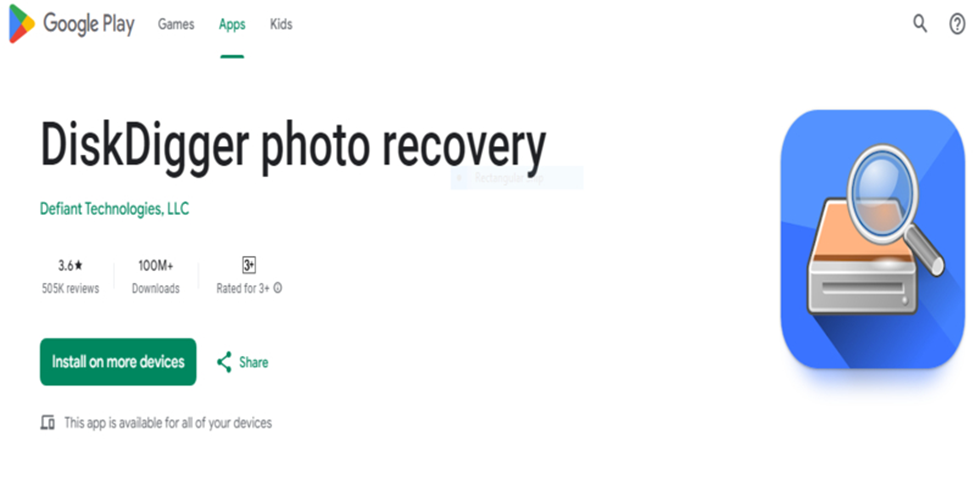
- Open the app and click “Search for Lost Photos.” A massive list of photos will appear. Select the images you want to recover.
- Now click “Recover” to restore your files.
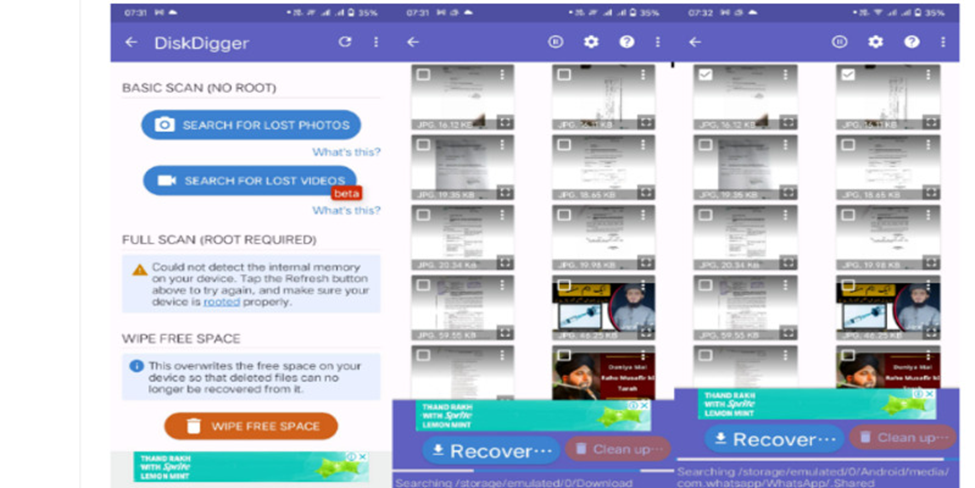
Another powerful photo recovery app is Deleted Photo Recovery, which helps you retrieve your deleted photos on Android. The app is good but shows many ads when used, and not all images are restored through it. It works by scanning your device’s storage for deleted images and recovering them to your storage.
Here is how it helps retrieve your important images.
- Download and install the “Deleted Photo Recovery” app from the Google Play Store and open it.
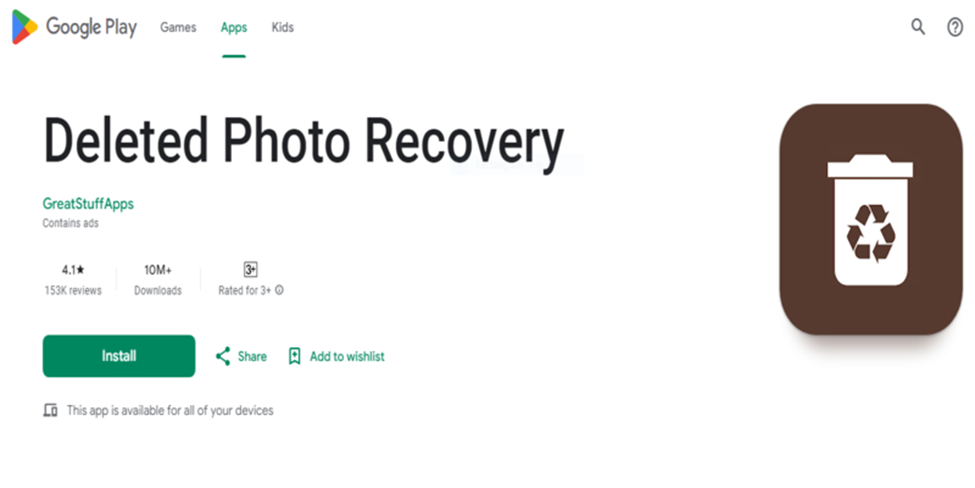
- Click on the “Search” tab to see the list of deleted photos.
- Click on the photos you want to restore.
- Finally, click “Restore” to finish the process.
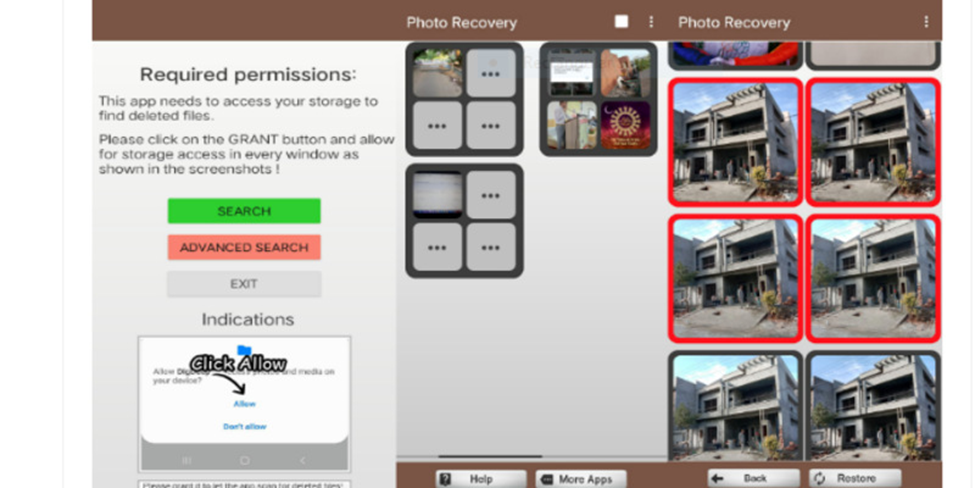
Choosing the Right Cloud Backup Solution
With the development of Cloud drives, different companies offer cloud backup solutions that help users save and backup their important files, such as photos, videos, documents, PDFs, and others. Your Android phone automatically syncs the data on these clouds with your permission. Therefore, if you cannot restore your deleted photos with the above apps, try these cloud backup services and find your important photos stored on their servers.
However, choosing the right cloud backup solution can be challenging. Here are the key factors to consider when selecting an exemplary service.
- Security: The cloud backup service must ensure end-to-end file encryption, two-factor authentication, and other security measures for robust credential management.
- Efficiency: Users can write and retrieve data efficiently from a public cloud backup.
- Reliability: Ensure that the cloud backup provider offers backup reliability.
- Content Management: Vendors should offer efficient content management, such as archiving, search, e-discovery, and other features.
- Cost: Cost is another important distinguishing feature of a cloud backup service. A good cloud backup solution offers massive backup storage at market-competitive rates.
- Geographical Coverage: Choose a cloud backup solution geographically close to the end users who frequently access it. This enhances the overall customer experience.
Step-By-Step Guide to Backup and Recover Permanently Deleted Photos with TeraBox
How to back up deleted photos from the Android Phone gallery?
TeraBox is one of the leading cloud storage services. It offers a user-friendly and secure method to recover permanently deleted photos on Android devices. With 1024 GB of free cloud backup storage, TeraBox provides ample space for individuals and businesses to store their precious memories and important data without running out of space or worrying about security problems.
Its Locked Box function provides users a private and secure cloud storage solution. Only users can access their own data, ensuring complete security and privacy with end-to-end encryption, two-factor authentication, and advanced AI algorithms.
TeraBox’s automatic photo backup ensures users never lose their precious memories due to device failure or accidental deletion. With this feature, all photos are automatically synced to the cloud and become safe for easy accession.
In addition, its Personal Vault allows users to quickly flip, save, delete, share, and manage their photos, giving users complete control over their images.
Here is the step-by-step guide on how to retrieve your deleted photos to your Android gallery using TeraBox.
- Open the Google Play Store to download and install the TeraBox mobile app.
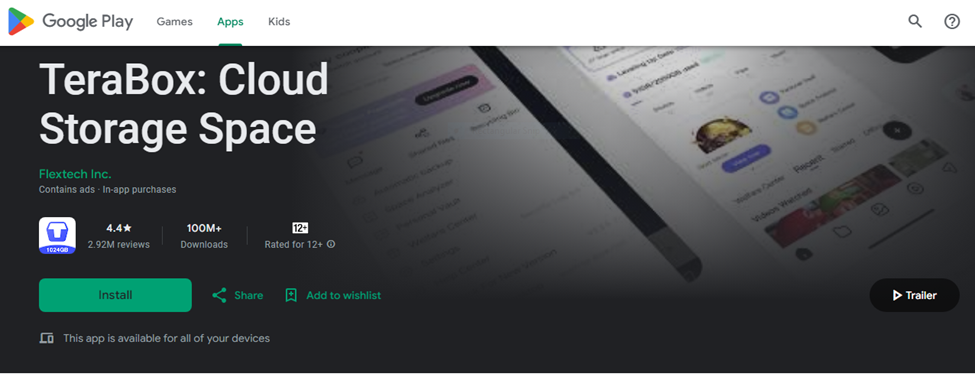
- Once installed, open the app and create your TeraBox account by providing your Email address. Then, set a strong password.
- After finishing account creation, click the Photos icon in the bottom menu section, then enable “Automatic Photo Backup.”
- Give the required permissions.
You can also learn how to recover deleted photos in TeraBox through this video.
How To Recover Deleted Photos in TeraBox? #terabox #cloudstorage #safe
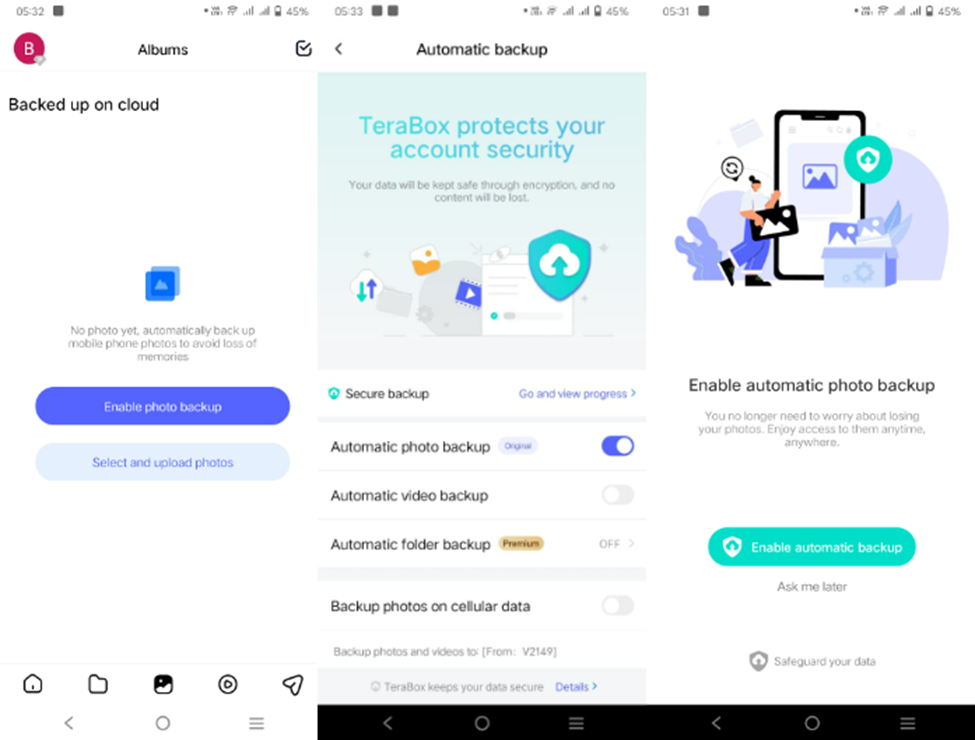
TeraBox will start backing up your photos to its cloud storage. If you have lost them from your Android gallery, you can restore them whenever you want.
How Do You Back Up Deleted Photos with Google Photos?
If you have the “Backup and Sync” enabled in your Google Photos app on your Android device, you can locate and recover deleted photos from Google Photos as it stores your deleted files for 60 days.
Here is how you can recover deleted images.
- Open the Google Photos app and tap the menu.
- Navigate to Trashat the left panel, where you will see recoverable trash.
- Select the photos you want to back up.
- Click the Restore icon and retrieve your deleted photos to your gallery.
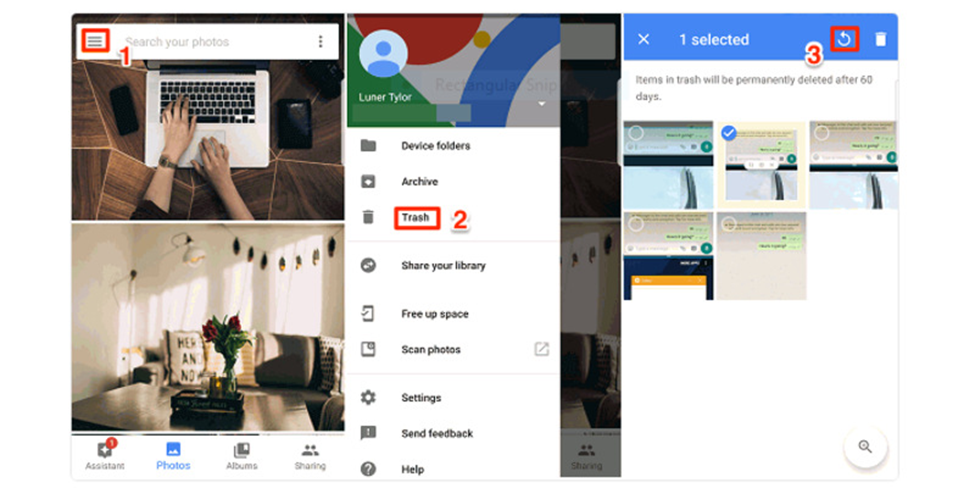
How to Retrieve Deleted Photos via Google Drive?
Google Drive offers an easy method for recovering deleted photos from the Android gallery from your Google account. You must have installed the Google Drive app on your phone to retrieve deleted files and then followed these steps.
- Open the Google Drive app and log in with your account to back up photos.
- See the backed-up or uploaded photos and select the image you want to restore.
- Click to download them to your device.
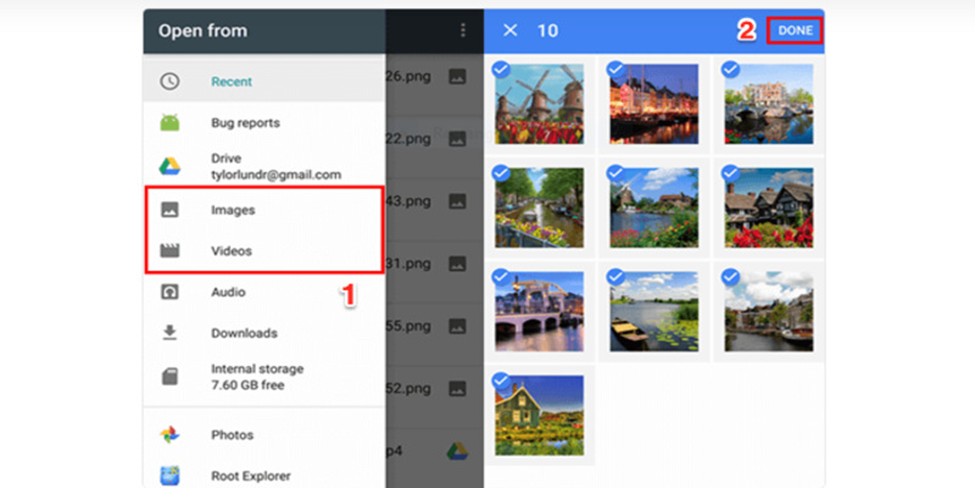
How to Backup Deleted Photos with OneDrive?
OneDrive is also an excellent cloud storage service that can recover deleted photos from your OneDrive account. Here is how you can recover deleted photos on Android with OneDrive:
- Open the OneDrive app and click the Photo option.
- Choose the images you want to restore and click the three dots from the upper right corner.
- Tap the save button to start recovering your pictures.
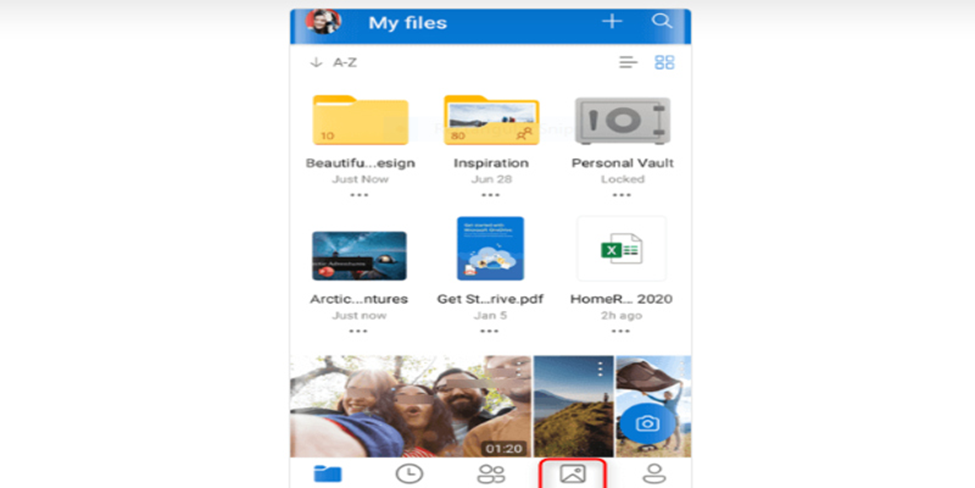
Set Up Automatic Backups to Recover Files Easily
If you have automatic backups enabled in your mobile app, it will be straightforward to recover your deleted files. Phone backups keep your files safe for a long time. Similarly, if you use unlimited cloud storage services like TeraBox, take advantage of their automatic backup solution and keep your files secure. Accidental deletion of files from your gallery or device failure will not harm your essential data files. TeraBox servers will keep them safe through automatic syncing for a long time.
Conclusion
So, how to backup deleted photos from the gallery on your Android phone? We have mentioned valuable steps that you can follow to recover your permanently deleted photos. Different tools like DiskDigger and Deleted Photo Recovery help you in this regard.
Our choice, TeraBox, is an excellent cloud backup tool that helps you retrieve your deleted photos and relive your memories. Its automatic backup solution keeps your files safe for extended periods so you can back them up anytime, anywhere.







